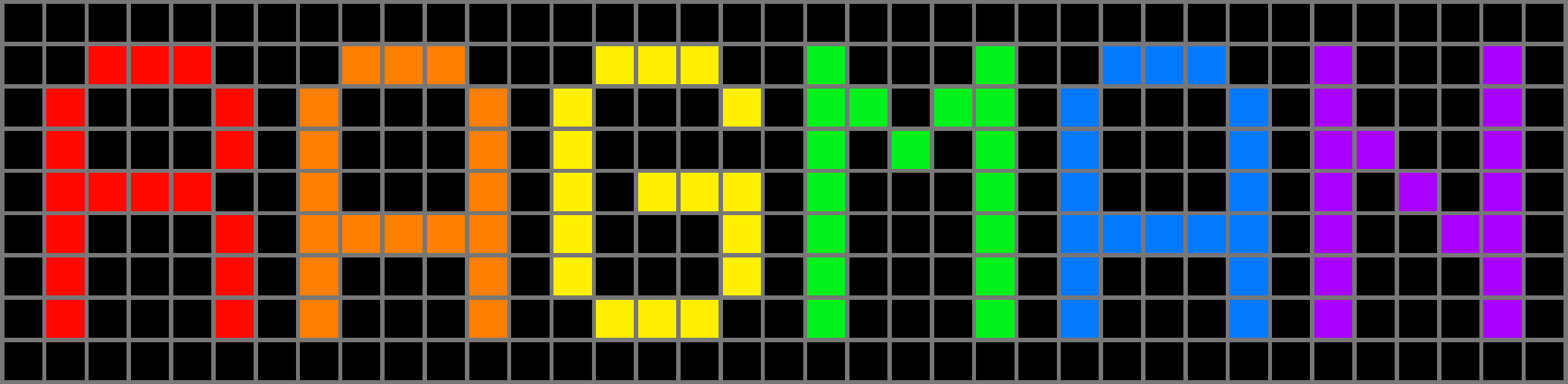Web Assembly Primer
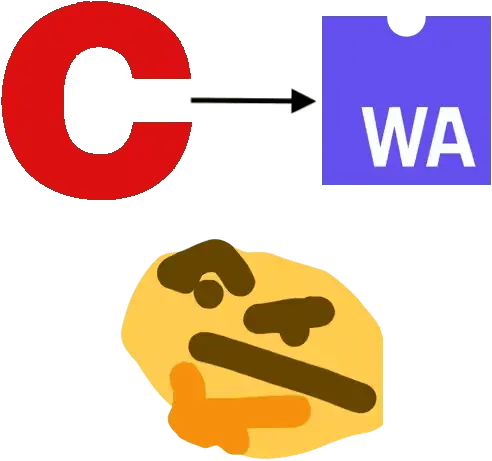
Intended Audience
Me, from a week ago!
This will be pretty technical, and maybe not that interesting unless you’ve spent a lot of time in the Web coding space.
But damn, it would’ve saved me a bunch of time if I’d found something like this!
I’ve been working on reproducing a cool research paper on computational life and ran into some performance problems with my initial Javascript implementation. It was too darn slow!
The simulation described in the paper consists of creating 2 ^ 17 random brainfuck programs, pairing them up, running each pair, and then splitting them up again. 1
Unfortunately, my JS code, even when running in parallel, took over thirty minutes to run a full simulation!
I wanted it to go faster and remembered that WebAssembly was a thing! I’d never used it before, but I’d heard that it was much faster than Javascript.
My code was pretty simple; surely it couldn’t be that hard to port over?

Oh my god, this was so much harder than I expected.
The documentation for WebAssembly is fragmented across the internet, and what information exists is often out of date. The specification itself is a WIP, with the tooling ecosystem constantly changing to keep up.
You’ll find StackOverflow posts from 2021 saying that something is impossible, only to learn that it’s now possible in 2025, but only if you use these undocumented compiler flags.
Also, fun fact: running WebAssembly in parallel was disabled in browsers between 2018 and 2020 because of Spectre, which put a damper on both the community and the documentation.
In 2025, getting a simple C program compiled to WebAssembly and then running it in parallel is possible, but it requires you to learn about a whole bunch of different web technologies and tools.
I couldn’t find any primers that had everything you need to know in one place, so I figured I’d give back and write one myself!
Primer
Table of Contents
- Introduction
- On WebAssembly
- Writing WebAssembly
- Compiling C to WebAssembly without Emscripten
- wasm, wat, and wabt
- Running WebAssembly from JS
- Web Workers
- Web Assembly’s Linear Memory
- Compiling a WebAssembly binary that uses shared imported memory
- Reading our exported numbers array
- Putting it all together
- Conclusion
- Addendum
- Additional Reading
Introduction
Our goal here is to take a C program, compile it into a WebAssembly module, and then run that module in the browser, in parallel, working against a shared set of memory.
We’ll be working with a very simple C program that just squares some numbers.
The hard part of this exercise isn’t the code itself, it’s all the nonsense required to get the code running, so best to keep the code as simple as possible.
The primer is designed to be read in order – each section builds on the last. That said, if you want to jump to the final code to get a sense of where we’ll end up, more power to you!
Getting Started
Our examples are going to be written in HTML, JS, and C.
I’ve set up demo pages for each HTML example, so you don’t need to run the code on your own machine if you don’t want to/can’t (e.g. you’re reading this on a phone or a locked-down computer).
But I do think it’s helpful to get it running on your own, especially if you want to use any of this stuff in a real project.
To compile the C code locally, you’re going to need to install llvm and wasm-ld – depending on your OS these may already have these. If you’re on MacOS, see these extra tips:
MacOS Installation Tips
I had some trouble with installing these on my M1 Macbook.
Firstly, you’ll need the XCode Developer Tools, but the version of
Clang they install doesn’t have the wasm32 target.
So to get that, you’ll need to install llvm again using
homebrew.
Next, the internet says that llvm normally includes
wasm-ld but the version I installed didn’t, so you’ll have
to install it directly.
Finally, make sure your PATH is set up to point to the homebrew
version of llvm, not the default XCode one.
brew install llvm;
brew install wasm-ld;
# put in .bashrc
export PATH="/opt/homebrew/opt/llvm/bin:$PATH"To run HTML that uses threaded WebAssembly locally, you’re going to need a static web server that serves the files with CORS security headers (see MDN).
Unfortunately, this means that just opening the HTML file in your
browser won’t work, and the tried and true Python
http.server won’t work either, since it doesn’t set those
headers.
I’ve written a simple Go server here that serves the files with the proper headers:
// server.go
package main
import (
"log"
"net/http"
)
func addCORS(next http.Handler) http.Handler {
return http.HandlerFunc(func(w http.ResponseWriter, req *http.Request) {
w.Header().Set("Cross-Origin-Embedder-Policy", "require-corp")
w.Header().Set("Cross-Origin-Opener-Policy", "same-origin")
next.ServeHTTP(w, req)
})
}
func main() {
port := ":5555"
handler := addCORS(http.FileServer(http.Dir(".")))
log.Print("Server started at localhost" + port)
err := http.ListenAndServe(port, handler)
if (err != nil) {
log.Fatal(err)
}
}Put that in the same directory as the HTML files you want to serve,
run go build server.go, then launch the server with
./server.
Head to localhost:5555 in your browser, and you’ll see
your list of files. Click on one, and you’re good to go!
If all that feels daunting, please feel free to just follow along with the demo pages below each HTML code example.
On WebAssembly
WebAssembly (wasm) is a compiled assembly-like language that can be run by browsers at “near-native” speed.
Now, I feel I need to say that most of the time you probably don’t need to use WebAssembly. The V8 Javascript engine is incredible and the days of Javascript being 100 times slower than native code are over.
My JS code for the computational life simulator only ran ~3.5 times slower than the WebAssembly, and that’s with a use-case that’s pretty much perfect for WebAssembly, with no I/O or server requests.
Additionally, two of the most common use-cases for super fast code on the Web are probably graphics and cryptographic functions. With graphics you’d probably be better off using WebGL, and for crypto code… don’t roll your own crypto!
But hey, there are some use-cases for WebAssembly, so that’s all I’ll say about that. On to using it!
Writing WebAssembly
WebAssembly is a stack-based assembly language and while you can write it directly using the WebAssembly text format (wat), most people write their code in another higher-level language and then compile it down into wasm.
I chose C, but from my digging around in the past week, it looks like there’s a lot more discussion/community around using Rust. So maybe give that a go.
The big difference between compiling from C to native OS machine code
vs WebAssembly is that many of the standard functions don’t make sense
without an operating system. What should printf do when
called by code running in the browser? Print to the dev console? Create
a new DOM element? What about malloc?
The standard2 (MDN recommended) way to compile C to wasm is to use the compiler toolchain Emscripten, which solves this problem by simulating an entire POSIX OS in Javascript.
With Emscripten, a lot of existing C/C++ code can be compiled straight to WebAssembly, at the cost of a whole bunch of extra Javascript glue code being added. It probably works great, but it’s a complicated dependency and I wanted to see if I could do without it.
The big downside then is that you can’t use the C standard library. For my project, that’s fine, but it may be a non-starter in other situations. I did find this nice blog post about linking parts of the C standard library without using Emscripten, give that a read if you’re interested.
In the next section, we’ll go over compiling a very simple C program into WebAssembly, without Emscripten.
Compiling C to WebAssembly without Emscripten
The C program we’ll be using is very simple, it just squares a given number:
// square.c
__attribute__((export_name("square"))) int square(int number) {
return number * number;
}First thing to note is that this is the full program; we don’t have a
main function. Since the point of this code is to be called
by our JS code, we don’t need it to do anything when it first starts
up.
Then there’s the __attribute__((export_name("square")))
bit. This is a Clang attribute
which declares that the function square will be exported in
the resulting compiled WebAssembly, with no additional compiler flags
needed.
We’ll add more to the program later to support shared memory, but we’ll start with this for now.
The Clang command to compile this is:
clang \
--target=wasm32 \
-nostdlib \
-O3 \
-Wl,--no-entry \
-o square.wasm \
square.cIn order to run this, you need llvm clang and wasm-ld installed (see the Getting Started section).
Breaking this down we have:
--target=wasm32declares that we want to compile to WebAssembly and not the local environment’s machine code-nostdlibstates that the code use’s no standard library and so it doesn’t try to link to one-O3makes the resulting code as performant as possible-Wl,--no-entrytells the linker to that there is no entry function (e.g.int main() {})
The -Wl, syntax passes the following flag to the linker,
in our case wasm-ld. You can see all the
wasm-ld flags here, and we’ll be
using some more of them later.
If all that works you should have a WebAssembly binary called
square.wasm in your file system! Ok, so what exactly is a
.wasm file?
wasm, wat, and wabt
.wasm files are compact binary representations of
WebAssembly code, usually called a “module”. They’re not intended to be
directly written or read by humans. Instead, they’re compiled from some
higher level language (C in our case).
But is there a way to still read a .wasm file? Kinda!
You can convert your wasm into a textual representation of
the binary format called WebAssembly
text format (wat).
wat is designed to be read and written by
humans, and it ends up looking like a cross between lisp and the x86
assembly language.
The WebAssembly team maintains a set of tools called the The WebAssembly Binary
Toolkit (wabt) that allow you to debug
wasm code, including the wasm2wat
tool that converts wasm 2 wat.
You can download the wabt toolkit from their Github and run it
locally, or you can upload a .wasm file to their online
demo page here.
This is the wabt command that I’m using to convert our
square.wasm file:
/wabt/bin/wasm2wat --generate-names square.wasm > square.watThe --generate-names flag gives auto-generated names to
any unnamed variables in our code (i.e. all local variables). It’s not
necessary, but it makes the resulting .wat easier to
read.
And here’s the generated square.wat file:
(module $square.wasm
(type $t0 (func (param i32) (result i32)))
(func $square (export "square") (type $t0) (param $p0 i32) (result i32)
(i32.mul
(local.get $p0)
(local.get $p0)))
(table $T0 1 1 funcref)
(memory $memory (export "memory") 2)
(global $__stack_pointer (mut i32) (i32.const 66560)))You can see our square func there that’s calling
mul with our parameter $p0 passed in
twice.
The square function is exported, because of
the export_name attribute we used in square.c.
This means that it’ll be callable from our Javascript environment.
You can also see that we export a memory
object – we’ll talk about that in depth later in the tutorial.
We won’t go over the table or the
__stack_pointer bits in this primer, so don’t worry about
them for now. If you want to learn more about WebAssembly tables, this
blog post by
Dennis is good!
We’ll be using the wasm2wat tool a few more times – it’s
really useful for debugging your compiler commands.
So, now we have a .wasm file and know how to read it.
How can we run it?
Running WebAssembly from JS
You can’t just run a wasm file directly like you can a
native executable – WebAssembly modules need a host environment to run
against.
For us, that host environment will be the browser, but you can also run it with Node JS and on other environments. See this page on WebAssembly Portability for more.
The way it works is the host receives the .wasm file,
and then it compiles it again into whatever machine code is appropriate
for the environment.
It can then pass that compiled machine code whatever memory or other imports it needs, and then it can run it!
In the browser, there’s a JS API that does this process for you.
const module = await WebAssembly.compileStreaming(fetch("square.wasm"));
// This holds whatever imports the wasm module needs.
// Right now we don't use this, but later on we'll be passing
// in a shared memory object here.
const importObject = {};
const instance = await WebAssembly.instantiate(module, importObject);
const four = instance.exports.square(2);First, we fetch the square.wasm file and
pass it to compileStreaming. This then compiles our
WebAssembly code into machine code, and gives us a WebAssembly.Module
object representation of it.
This module object can’t be used directly – it’s not
stateful. But it can be passed around, e.g. to a Web Worker, which can
then “instantiate” it.
The WebAssembly.instantiate function takes a
module and an importObject and returns a WebAssembly.Instance
object, which is now a stateful representation of our wasm
code, with some chunk of your browser’s memory reserved for its use.
This instance has an exports property that
contains Javascript representations of anything the wasm
code exports – in our case, the square function.
By calling instance.exports.square(2), we run the
underlying wasm code, and get back the number
4!
If you don’t need to pass the module around, you can do
compiling and instantiation steps in one go with the
instantiateStreaming function:
const importObject = {};
const {module, instance} = await WebAssembly.instantiateStreaming(
fetch("square.wasm"),
importObject
);We’ve now run our WebAssembly code from Javascript! Wahoo!
Now, our goal is to run our wasm code in parallel, with
each module having access to a shared set of memory.
To that end, below we’ll take a step back from WebAssembly to talk about how parallelism works in Javascript in general.
Web Workers
Web Workers are the JS way of running code in multiple CPU threads, i.e. in parallel.
By default, JS code runs in the so-called “main thread”. The main thread is what has access to the DOM and user input, and is blocking.
Blocking means that if you have a long running operation as a result of some user interaction, no other Javascript will run while the code is still going.
Web Workers, on the other hand, get run in a different thread than the main JS code.
This means you can run your slow code in a worker and asynchronously send a message back to the main thread when it’s done. Meanwhile, the main thread will remain free to handle additional user interaction.
The API to use Web Workers is pretty simple, with Javascript handling a lot of the tricky details that you often have to manage with other libraries.
All you need is another JS file with the code that you want to run in
the worker. Once it’s started, you call the postMessage
function to pass objects between the main thread and the worker.
Here’s an example where the main thread passes a Web Worker a list of numbers to be squared.
<!-- webworker.html -->
<!DOCTYPE html>
<script type="module">
const worker = new Worker('example_worker.js');
worker.postMessage({
squareThese: [1, 2, 3, 4]
});
worker.addEventListener('message', (e) => {
console.log("Main thread - Result");
console.log(e.data.result);
});
</script>// example_worker.js
self.addEventListener('message', (e) => {
const result = [];
// The object from postMessage gets set as e.data
console.log("Web Worker thread - squareThese");
console.log(e.data.squareThese);
for(const num of e.data.squareThese) {
result.push(num * num);
}
postMessage({result});
});We use the worker’s message event to pass messages
between the main thread and the worker. We listen for the event with an
EventListener, and send the event with the postMessage
function. The MDN docs have a great
page on how all this works if you want to read more.
If you give the above a try, you’ll see that the main thread will
print out [1, 4, 9, 16] as expected!
So now that we’ve got standard Javscript running in a Web Worker,
let’s change the above code to call our WebAssembly from before. We’ll
keep the webworker.html file the same, and only change the
example_worker.js file.
// example_worker.js
self.addEventListener('message', async (e) => { // note that we added async here
const importObject = {};
// Fetch and compile our square.wasm code
const {module, instance} = await WebAssembly.instantiateStreaming(fetch("square.wasm"), importObject);
const result = [];
for(const num of e.data.squareThese) {
// Call our wasm function
console.log(`Worker thread - calling wasm square with num: ${num}`);
result.push(instance.exports.square(num));
}
postMessage({result});
});Bam! Now our wasm code is running on a different CPU core than the main JS thread.
You’ll note that we instantiate the wasm module inside the worker – you can’t pass wasm instances from the main thread to a worker.
You can pass modules, which would potentially speed things up, but for simplicity we’ll just be doing the whole instantiation in the worker.
Right now we have only one Web Worker, but we can create multiple, and they’ll get assigned to the different CPU cores of your machine. On my laptop that means that I can run four different Web Workers in parallel. If you make more workers than you have cores, that’s fine, just some will get assigned to the same core and take turns executing.
Let’s change our code above one more time, to use multiple Web Workers. New lines are commented!
<!-- webworker.html -->
<!DOCTYPE html>
<script type="module">
const squareThese = [1, 2, 3, 4];
// We'll create a worker for each number in squareThese, and wrap its creation in a promise.
// The promise will get resolved when the main thread gets a message back from the worker.
// Then we'll wait for all the promises to finish down below.
const promises = [];
for(let i = 0; i < squareThese.length; i++) {
promises.push(new Promise((resolve, reject) => {
const worker = new Worker('example_worker.js');
worker.addEventListener('message', (e) => {
// Mutate squareThese with the new number.
squareThese[i] = e.data.result;
// Resolve the promise, so we know that this worker has finished.
resolve();
}, {once: true})
worker.postMessage({
// We only pass one number to the worker now, instead of the whole list.
squareThis: squareThese[i],
// Passing an id for console logging purposes.
workerId: i
});
}));
}
// Wait for all the workers to be done.
const results = await Promise.all(promises);
// Every number in this array should now be squared!
console.log(squareThese);
</script>// example_worker.js
self.addEventListener('message', async (e) => {
const importObject = {};
const {instance, module} = await WebAssembly.instantiateStreaming(fetch("square.wasm"), importObject);
console.log(`In worker #${e.data.workerId}, going to square ${e.data.squareThis}`);
// Call the wasm function with our single passed number, and pass it back to the main thread.
postMessage({
result: instance.exports.square(e.data.squareThis)
});
});The big change we made was using Promises to orchestrate creating and calling multiple different workers. Hopefully it’s easy enough to read!
In my console log, I see the following output.
In worker #2, going to square 3
In worker #1, going to square 2
In worker #0, going to square 1
In worker #3, going to square 4
› (4) [1, 4, 9, 16]
Note that the order the Web Workers are running in parallel and may finish at different times between runs.
Therefore, your output will likely be in a different order than mine, and will be different each time you run it.
Now we have multiple workers running our wasm code in parallel, we can talk about how to share memory between them!
Web Assembly’s Linear Memory
WebAssembly code is backed by a chunk of memory represented by a linear range of addresses.
When you create a WebAssembly instance in Javascript, the browser reserves some chunk of your computer’s memory for that instance. Any memory your wasm code reads or writes (variables, data passed in from Javascript, function stacks, etc) exists within that reserved chunk.
The WASM module itself defines the initial amount of memory that it needs.
In our wat representation of our
square.wasm file, we can see this line:
(memory $memory (export "memory") 2)This declares that our linear memory is two pages long. Each page is 64 KiB, as defined by the WebAssembly spec.
Where does that number, 2 pages, come from? After all, we don’t
define it in anywhere in our C code. Turns out, it’s the default that
wasm-ld, our compiler linker, assigns.
wasm-ld ends up controlling a lot of the structure of
the resulting web assembly code, from how much memory it uses, to what
things get exported. You can change a lot of this using
wasm-ld’s flags – the full list can be found here.
In this case, we can set the size of the linear memory by using the
--initial-memory flag, which takes the size in bytes.
If we wanted to change our program above to use 3 pages of memory, we could do so by adding this to our compiler command:
-Wl,--initial-memory=196608Where 196608 bytes is 3 64KiB pages (64 * 1024 * 3 == 199608).
Exporting memory
Now, if you look at the .wat again, you’ll see that the
memory is marked as an export. This is the default for
wasm-ld, and it means that if you instantiate this binary
in Javascript, you can access the linear memory through the instance’s
exports object.
For example, here’s a simple HTML file that console logs the exported memory:
<!DOCTYPE html>
<html>
<script type="module">
const { instance, module } = await WebAssembly.instantiateStreaming(fetch("square.wasm"));
console.log(instance.exports.memory);
</script>
</html>The output I get is as follows:
⌄ Memory(2)
› buffer: ArrayBuffer(131072)
This shows that the Memory object has two pages (131072 bytes).
Looking at the objects properties, you see that it has one called
buffer, which is an ArrayBuffer with, as expected, 131072
bytes.
You can then use the DataView
interface to read and write to that buffer from your JS
code – we’ll be doing this later.
So that’s how exported memory works. But WebAssembly also allows you to import the module’s linear memory from the host environment.
This will let us create a set of memory and import it into multiple instances of the same module.
Importing memory
To import memory, we need to pass a different set of flags to
wasm-ld. Nothing in the higher level C code needs to
change.
In addition to the --initial_memory flag above, we need
to pass the --import-memory flag.
The full clang command will be:
clang \
--target=wasm32 \
-nostdlib \
-O3 \
-Wl,--no-entry \
-Wl,--initial-memory=131072 \
-Wl,--import-memory `# this flag is new` \
-o square.wasm \
square.cIf we then convert the new square.wasm into a
.wat, we get:
(module $square.wasm
(type $t0 (func (param i32) (result i32)))
(import "env" "memory" (memory $env.memory 2))
(func $square (type $t0) (param $p0 i32) (result i32)
local.get $p0
local.get $p0
i32.mul)
(table $T0 1 1 funcref)
(global $__stack_pointer (mut i32) (i32.const 66560))
(export "square" (func $square)))You’ll see that the export memory line is gone, replaced
with a new import:
(import "env" "memory" (memory $env.memory 2))This states that the program expects a memory object, 2 pages long,
to be passed to it, under the namespace env.memory.
If you then reload the HTML from above, with the new
square.wasm, you’ll see that you get an error when calling
instantiateStreaming, since we’re not passing in that
memory:
Uncaught TypeError: WebAssembly.instantiate(): Imports argument must be present and must be an object
So let’s change our Javascript to pass in the correct import object:
<!DOCTYPE html>
<html>
<script type="module">
const linearMemory = new WebAssembly.Memory({
initial: 2,
});
const importObject = {
env: {
memory: linearMemory
}
};
const { instance, module } = await WebAssembly.instantiateStreaming(
fetch("square.wasm"),
importObject
);
console.log(instance.exports);
</script>
</html>⌄ Object
› square: f $square()
You see that we create a Memory object with an initial 2
pages which we pass in as env.memory.
If you do less than 2 pages (e.g. only one), you’ll get an error like this:
Uncaught LinkError: WebAssembly.instantiate(): Import #0 "env" "memory": memory import has 1 pages which is smaller than the declared initial of 2
If you pass more than 2 pages it works – the wasm spec allows for growing your memory at runtime.
And then if you change the namespace from env.memory to
foo.memory, you get the somewhat confusing:
Uncaught TypeError: WebAssembly.instantiate(): Import #0 "env": module is not an object or function
Finally, our console.log statement prints out the
module’s exports. You’ll notice that memory isn’t there
anymore – it’s no longer being exported, so it’s not on the export
object.
Shared memory
Ok, so we’re able to create a Memory object in the JS main thread and pass it to a WebAssembly module, but can we use that Memory object with our Web Worker example above?
Not yet! Let’s try to pass our linear memory object into a Web Worker
using postMessage:
<!DOCTYPE html>
<html>
<script type="module">
const linearMemory = new WebAssembly.Memory({
initial: 2,
});
// You can use any JS file to create the worker,
// because this example is going to throw an error
// when we call postMessage.
const worker = new Worker('example_worker.js');
worker.postMessage({linearMemory});
</script>
</html>If you run this code, you should get the error:
Uncaught DataCloneError: Failed to execute 'postMessage' on 'Worker': #<Memory> could not be cloned.
Normal WebAssembly.Memory's can’t be passed into Web
Workers. I assume this is because their underlying data store is an
ArrayBuffer, which is an instance of the confusingly named
Transferable
object. This means that, when passed to a web worker, it gets
destroyed at its original reference, and cloned in the web worker.

Fortunately for Mr. Purple Shirt, there’s a concept of a
SharedArrayBuffer which allows for multiple views to the
same underlying buffer.
We can create a WebAssembly.Memory that’s backed by a
SharedArrayBuffer by setting the shared and
maximum properties, like so:
const sharedMemory = new WebAssembly.Memory({
shared: true,
initial: 2,
maximum: 2
});
console.log(sharedMemory);Console log output:
⌄ Memory(2)
› buffer: SharedArrayBuffer(131072)
We set the maximum to be the same as our
initial because we don’t need to grow our memory at
runtime.
I’m not 100% sure why maximum is a required property.
Based on this design
rational, I think it’s so that the browser never has to
move memory around that multiple threads might be touching (though given
that realloc is thread-safe, I’m not quite sure why that’s
a problem). Regardless, it’s part of the spec and you’ll get an error if
you don’t set it.
If you now try to pass your sharedMemory to a worker
using postMessage, you’ll see that it succeeds!
But if you then try to call instantiateStreaming in the
Web Worker, with your sharedMemory, you’ll get a new
error.
// main thread
const sharedMemory = new WebAssembly.Memory({
shared: true,
initial: 2,
maximum: 2
});
worker.postMessage({sharedMemory});
// inside worker
onmessage = (e) => {
const importObject = { env: { memory: e.data.sharedMemory } };
// will currently throw an error
const { instance, module } = await WebAssembly.instantiateStreaming(
fetch('square.wasm'),
importObject
);
}Error:
LinkError: WebAssembly.instantiate(): Import #0 "env" "memory": mismatch in shared state of memory, declared = 0, imported = 1
This is because, as well as us setting shared: true in
the Webassembly.Memory constructor, the wasm
module itself needs to mark its memory import as
shared.
We can do this by using different wasm-ld flags, which
we’ll go over in the next section!
Memory Summary
This section was a lot, so here’s a quick summary:
- Memory is declared by the WebAssembly Module, which defines whether or not it imports or exports memory.
- Your module needs to declare the initial size of its memory, and optionally, the maximum.
- You use
wasm-ldflags to declare which type and how much memory you want in your Module. - WebAssembly Memories that are created in Javascript cannot be sent to a Web Worker unless that memory is marked as shared.
Compiling a WebAssembly binary that uses shared imported memory
Say that ten times fast!
Before we get into the actual compiling, we’re going to use a new C
program. After all, our old square.c doesn’t really have
any use for shared memory – it just squares the number passed to it.
Our new program, shared_square.c will have an array of
numbers that are read and then squared by multiple WebWorkers at
once.
// shared_square.c
#include <stdint.h>
__attribute__((visibility("default"))) uint32_t numbers[100];
__attribute__((visibility("default"))) void initNumbers() {
for(uint32_t i = 0; i < 100; i++) {
numbers[i] = i;
}
}
__attribute__((visibility("default")))
void square(uint32_t start, uint32_t end) {
for(uint32_t i = start; i < end; i++) {
numbers[i] *= numbers[i];
}
}This program defines a fixed uint32 array called
numbers, an initNumbers function to populate
that array, and a square function that squares all numbers
in the array between start and end.
The new __attribute__((visibility("default"))) line is
another Clang attribute that, when combined with the
--export-dynamic linker flag, exports a symbol.
At the end of .wat for this module, you’ll see that
numbers, initNumbers and square
are all exported:
(func $initNumbers (type $t0)
...
)
(func $square (type $t1) (param $p0 i32) (param $p1 i32)
...
)
(global $numbers i32 (i32.const 1024))
(export "initNumbers" (func $initNumbers))
(export "numbers" (global $numbers))
(export "square" (func $square))We use visibility instead of the earlier
export_names attribute because the latter only works with
functions. See the wasm-ld page for more
information about how to export things.
Compiling with shared memory
The command to compile the above shared_square.c program
is:
clang \
--target=wasm32 \
-nostdlib \
-O3 \
-Wl,--no-entry \
-Wl,--import-memory \
-Wl,--initial-memory=131072 \
`# START_NEW_FLAGS` \
-Wl,--export-dynamic \
-Wl,--shared-memory, \
-mbulk-memory \
-matomics \
`# END_NEW_FLAGS` \
-o shared_square.wasm \
shared_square.cBreaking down the new flags, we have:
Wl,--export-dynamic, as talked about above, this exports any symbols marked with “default” visibilityWl,--shared-memorysets thesharedattribute on thememoryline in the wasm code-mbulk-memory: Required compiler feature flag to use shared memory-matomics: Required compiler feature flag to use shared memory
Finally, now that we’re using shared-memory, if we want
to generate our .wat file so we can read the compiled code,
we need to pass in an extra --enable-threads flag to
wabt:
/wabt/bin/wasm2wat --generate-names --enable-threads shared_square.wasm > shared_square.watWithout that extra flag, you’ll get a
error: memory may not be shared: threads not allowed
message.
With all these flags set, the wat for our memory will
end up being:
(import "env" "memory" (memory $env.memory 2 2 shared))As you can see, the shared attribute is set. This allows
us to, in our Javascript, pass in a WebAssembly.Memory
backed by a SharedArrayBuffer without getting an error!
Reading our exported
numbers array
wasm-ld Memory Layout
We have our shared memory, and we have the numbers array
somewhere inside it. But where exactly is it?
As far as WebAssembly is concerned, memory is just a big linear
block, with nothing to differentiate one section of memory from another.
But wasm-ld creates its own structured layout, to
consistently map our variables and other C concepts (like the heap) onto
the linear memory.
Before diving into the layout, I’ll say that I’m not certain that I’ve got this section entirely correct. I can’t find any official documentation for the memory layout – the best one I got was this page on DynamicLinking, which is a WIP and may be emscripten specific. What I say below comes from that page, Surma’s blog from 2020, and my own reverse engineering. You’ve been warned!
With that disclaimer, here’s the layout for our
shared_square.wasm when it’s been compiled with an initial
memory of 2 pages (131072 bytes).
Note: you can see all of thesewasm-lddefined variables for yourself by compiling the program with the--export-allflag instead of--export-dynamic.
We start at 0, and then wasm-ld reserves the first 1024
bytes for its own use.
At 1024 bytes we have the start of the globals section – the fixed memory that we assign at compile time.
For us, since we only have one global variable, that’s our where our
numbers array gets stored, which you can see in the
wat file with this line:
(global $numbers i32 (i32.const 1024))The numbers array needs space for 100 4-byte
int_32t elements, or a total of 400 (100 * 4) bytes.
So, numbers[0] starts at 1024 and then ends 400 bytes
later at 1424 – which is marked by data_end.
This is where the stack begins (stack_low) and the stack
can grow up to the heap_base section, at 66960 bytes. Then
the heap gets the remaining bytes, up to the maximum of 131072
(heap_end).
That’s the memory layout and where the numbers array
fits within it! For more information (and for a 5 line
malloc implementation that lets you write data to the
heap!) I recommend reading Surya’s blog
post.
Reading the
numbers array from Javascript
Now that we know the offset in linear memory for our
numbers array, we can read it with Javascript!
Of course, we don’t want to hardcode that 1024 number if we can avoid
it – which is where exporting the numbers array comes
in.
When you an array in WebAssembly, it’s not the contents that get exported – it’s the offset!
So, in our Javascript, the instance.exports.numbers
property will be the offset of 1024. Putting this together, we can write
Javascript code to read the numbers array from the shared
memory object like so:
const sharedMemory = new WebAssembly.Memory({
shared: true,
initial: 2,
maximum: 2
});
const importObject = {
env: {
memory: sharedMemory
}
};
const { instance, module } = await WebAssembly.instantiateStreaming(
fetch('shared_square.wasm'),
importObject
);
// Call initNumbers so that our Array has values,
// instead of being set to all zeros.
instance.exports.initNumbers();
// This should be 1024, the offset in linear memory
// where the numbers array starts.
const numbersOffset = instance.exports.numbers;
// Create a DataView from our memory buffer, starting at the
// offset, that's 400 bytes long.
// Best practice would be to export the array length from our C
// program as well -- an exercise for the reader!
const view = new DataView(sharedMemory.buffer, numbersOffset, 400);
// Should print out: 0 1 2
console.log(
view.getUint32(0 * 4, true),
view.getUint32(1 * 4, true),
view.getUint32(2 * 4, true)
);We use the DataView interface to read our imported memory.
DataView takes a buffer, and then optional offset and
length within that buffer, and then returns an object with methods you
can call to read and write to the buffer.
We use the getUint32 method to read the memory, which,
given an offset, will return the next four bytes as a Javascript
number.
We pass true to the second parameter (the
littleEndian parameter), because all memory in WebAssembly
is stored as little-endian.
Unfortunately, this little-endian-ness means that we can’t use the nicer Uint32Array interface, because its methods assume that the memory is big-endian. :(
I find the DataView interface fiddly and easy to get wrong, so I like to create a little helper class to call the methods for me, something like:
class ExportedArray {
constructor(buffer, offset, { numOfElements, bytesPerElement }) {
this.bytesPerElement = bytesPerElement;
this.view = new DataView(buffer, offset, numOfElements * bytesPerElement);
}
get(index) {
return this.view.getUint32(this.bytesPerElement * index, true);
}
}
const numbers = new ExportedArray(sharedMemory.buffer, instance.exports.numbers, {
numOfElements: 100,
bytesPerElement: 4
});
console.log(numbers.get(0), numbers.get(1), numbers.get(2));This is especially nice if you have lots of exported arrays. You can even make a C macro on the other end to export the array along with its size (bytesPerElement) and length (numOfElements).
Putting it all together
So, we finally have all the pieces we need to write some Javascript
that squares the numbers array in parallel! If you made it
this far, congratulations!
Below is all the Javascript we need. To sum it up, we’re going to
instantiate the wasm module in the main thread, call
initNumbers to get our starting data, create four Web
Workers, and then have each of them instantiate the module and call
square against a different range of numbers. Finally, we’ll
read out a few numbers to confirm that they’ve been squared.
<!-- shared_square.html -->
<!DOCTYPE html>
<html>
<script type="module">
/** ================ Helpers =================== */
// Call postMessage for each worker,
// and wait for them all to send a message back.
async function postToEachWorker(workers, getMessage) {
const promises = [];
for (let i = 0; i < workers.length; i++) {
const worker = workers[i];
promises.push(new Promise((resolve, reject) => {
worker.addEventListener('message', (e) => {
resolve();
});
worker.postMessage(getMessage(worker, i));
}));
}
return Promise.all(promises);
}
// Make it easier to read a Uint32 array in
// WebAssembly memory.
class ExportedArray {
constructor(buffer, offset, { numOfElements, bytesPerElement }) {
this.bytesPerElement = bytesPerElement;
this.view = new DataView(buffer, offset, numOfElements * bytesPerElement);
}
get(index) {
return this.view.getUint32(this.bytesPerElement * index, true);
}
}
/** ================ Main ================== */
const sharedMemory = new WebAssembly.Memory({
shared: true,
initial: 2,
maximum: 2
});
const { instance, module } = await WebAssembly.instantiateStreaming(fetch("shared_square.wasm"), {
env: {
memory: sharedMemory
}
});
const lengthOfNumbers = 100;
// numWorkers must be a factor of lengthOfNumbers
const numWorkers = 4;
const rangeLength = lengthOfNumbers / numWorkers;
// Create the Web Workers
const workers = [];
for (let i = 0; i < numWorkers; i++) {
workers.push(new Worker('shared_square_worker.js'));
}
// Tell each Web Worker to create its own
// shared_square.wasm module
await postToEachWorker(workers, (worker, i) => {
return {
type: 'instantiate',
workerId: i, // used for console logging
memory: sharedMemory,
};
});
// Initialize the array with numbers 0 to 99.
instance.exports.initNumbers();
// Helper object to read the numbers from the shared memory.
const numbers = new ExportedArray(sharedMemory.buffer, instance.exports.numbers, {
numOfElements: 100,
bytesPerElement: 4
});
// Verify initial values
console.log("initial values");
console.log("numbers[0]: ", numbers.get(0)); // Should be 0
console.log("numbers[1]: ", numbers.get(1)); // Should be 1
console.log("numbers[2]: ", numbers.get(2)); // Should be 2
console.log("numbers[98]: ", numbers.get(98)); // Should be 98
console.log("numbers[99]: ", numbers.get(99)); // Should be 99
// Tell each worker to call the WebAssembly "square" function
// against a different range of numbers.
await postToEachWorker(workers, (worker, i) => {
return {
type: 'square',
start: i * rangeLength,
end: (i+1) * rangeLength
};
});
// Print the new values.
console.log("values after squaring");
console.log("numbers[0]: ", numbers.get(0)); // Should be 0² = 0
console.log("numbers[1]: ", numbers.get(1)); // Should be 1² = 1
console.log("numbers[2]: ", numbers.get(2)); // Should be 2² = 4
console.log("numbers[98]: ", numbers.get(98)); // Should be 98² = 9604
console.log("numbers[99]: ", numbers.get(99)); // Should be 99² = 9801
</script>
</html>// shared_square_worker.js
let wasmInstance, workerId;
onmessage = (e) => {
const { type } = e.data;
switch (type) {
case 'instantiate':
const memory = e.data.memory;
workerId = e.data.workerId;
WebAssembly.instantiateStreaming(fetch("shared_square.wasm"), {
env: { memory: memory }
}).then(
(obj) => {
wasmInstance = obj.instance;
postMessage(null);
}
);
break;
case 'square':
const start = e.data.start;
const end = e.data.end;
wasmInstance.exports.square(start, end);
console.log(`worker #${workerId}: squared numbers between ${start} and ${end}`);
postMessage(null);
break;
default:
throw new Error("unexpected type: ", type);
}
}The only new code we added was a helper,
postToEachWorker, to abstract away the code that posts
messages to each worker, and waits for them to complete.
When I load the HTML, I get the following in my console:
numbers[0]: 0
numbers[1]: 1
numbers[2]: 2
numbers[98]: 98
numbers[99]: 99
squaringworker #2: squared numbers between 50 and 75
worker #3: squared numbers between 75 and 100
worker #0: squared numbers between 0 and 25
worker #1: squared numbers between 25 and 50
values after squaringnumbers[0]: 0
numbers[1]: 1
numbers[2]: 4
numbers[98]: 9604
numbers[99]: 9981
Note that the order the Web Workers work in is non-deterministic – your squaring output might be different than mine.
We’ve successfully compiled our C code into WebAssembly and are running multiple instances of it, in parallel, with a shared set of memory!
And with that… we’re done!
Conclusion
If you made it this far, thank you! :D
I will note that we’re doing things the hard way here, with no C standard library, etc. If you’re planning on using C/C++ and WebAssembly I do recommend checking out Emscripten, as it may well save you a lot of effort.
But I’m hoping that with this primer, you’ll have a bit more of a foundational understanding of how WebAssembly works, which you can bring to everything else you learn in the future!
This was my first time writing such a long technical primer, so if you have any feedback, I’d love to hear it! Feel free to contact me with questions or feedback at:
Below I’ve got a few more mini-sections that didn’t fit in elsewhere in the primer, and then a list of suggested readings if you want to learn more about this topic.
Addendum
Atomic operations
In this primer, we don’t risk any of the normal parallel memory access problems (e.g. two threads trying to write the same number at the same time) because we make it so each Web Worker works against a different range of the shared memory.
WebAssembly does have support for atomic operations, but I haven’t tried to get the C code compiled to use them.
I suspect the Clang atomic attributes would work to generate the appropriate WebAssembly atomic operations – but again, I haven’t tried it.
It also looks like Emscripten has an implementation of pthreads (which isn’t quite what we want) – but I bet you could get Emscripten to generate atomic operations.
If anybody has an answer to this, I’d love to hear it!
Zig
When I was learning to compile C code into WebAssembly, I went down the path of trying to use the Zig compiler toolchain.
Zig is a programming language, but the community that maintains it also provides a compiler toolchain that is really nice for doing cross-platform Zig, C, and C++.
A lot of the internet resources recommend using it to compile to
wasm, and for simple cases it does work out of the box.
Unfortunately, it didn’t work for me for the more complicated cases
where you need to pass in lots of wasm-ld flags
(e.g. shared imported memory).
The Zig toolchain views the linker as black box detail.
Rather than set linker flags directly, you set Zig CLI flags which Zig will then internally translate into linker commands.
If they don’t have a path to translate “zig flag” to “the linker flag you care about”, you’re out of luck (as is detailed in this Github issue).
Anyway, maybe there is a way to get it to work, but I found it easier to just use Clang directly. ¯\(ツ)/¯
Debugging
I find that wasm isn’t the easiest thing to debug.
The best tooling I found is actually the Chrome Dev Console, which lets you set breakpoints in your executing wasm code and will give you a stack trace on errors.
While you’re actively writing your C code, I recommend compiling your
C to both wasm and a native executable, and then do your
debugging with normal C debuggers (e.g. gdb).
Then hopefully you won’t have to do too much debugging on the
wasm end.
As for tests… no idea! Best I found is integration tests where you
stand up the JS environment and transitively test the wasm
code.
Additional Reading
If you want to learn more about this topic, here’s some interesting articles I read while trying to figure all this out.
- All of Surma’s blog posts about WebAssembly: https://surma.dev/
- Seriously, this primer wouldn’t exist without his blog!
- This breakdown of the WASM memory
management story by a Unity developer.
- I think some of this has improved since 2021, but the author juj goes into a ton of great detail about how WebAssembly is being used in the gaming space.
- nullprogram’s blog post about
learning WebAssembly to compile his video game.
- He goes over a lot of the same topics as this primer, and uses a
much more realistic example than my
shared_square.c! - I only found this post while I was writing this primer – wish I’d found it earlier!
- He goes over a lot of the same topics as this primer, and uses a
much more realistic example than my
- aransentin’s primer about C and
WebAssembly which reads as a paired down (better?) version of this one!
- Only found this one after publishing this primer!
The researchers discovered that, around 60% of the time, after 16,000 iterations of this, self-replicating programs would appear and spread through the ecosystem. Life! Seriously, this is really cool, go read the paper, or for lighter reading, Peter Watt’s breakdown of it.↩︎
Though here’s a Reddit comment from a year ago stating that emscripten is old, so who the hell knows. In WebAssembly land, a year in the past might as well be the dark ages.↩︎
At time of posting, this art was licensed under a Creative Commons Attribution-NonCommercial 4.0 International License. See the sidebar of the page. Web Archive link.↩︎